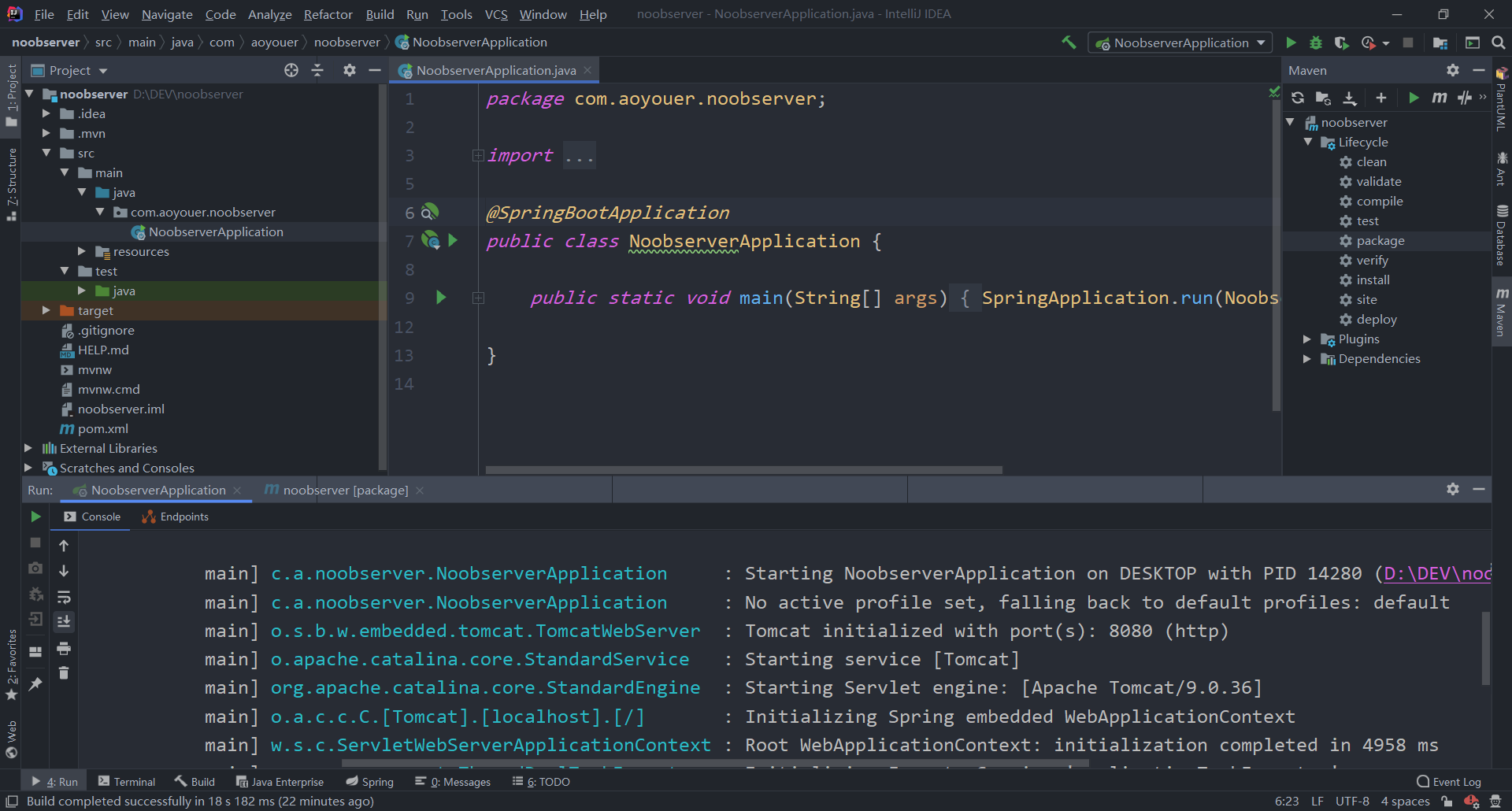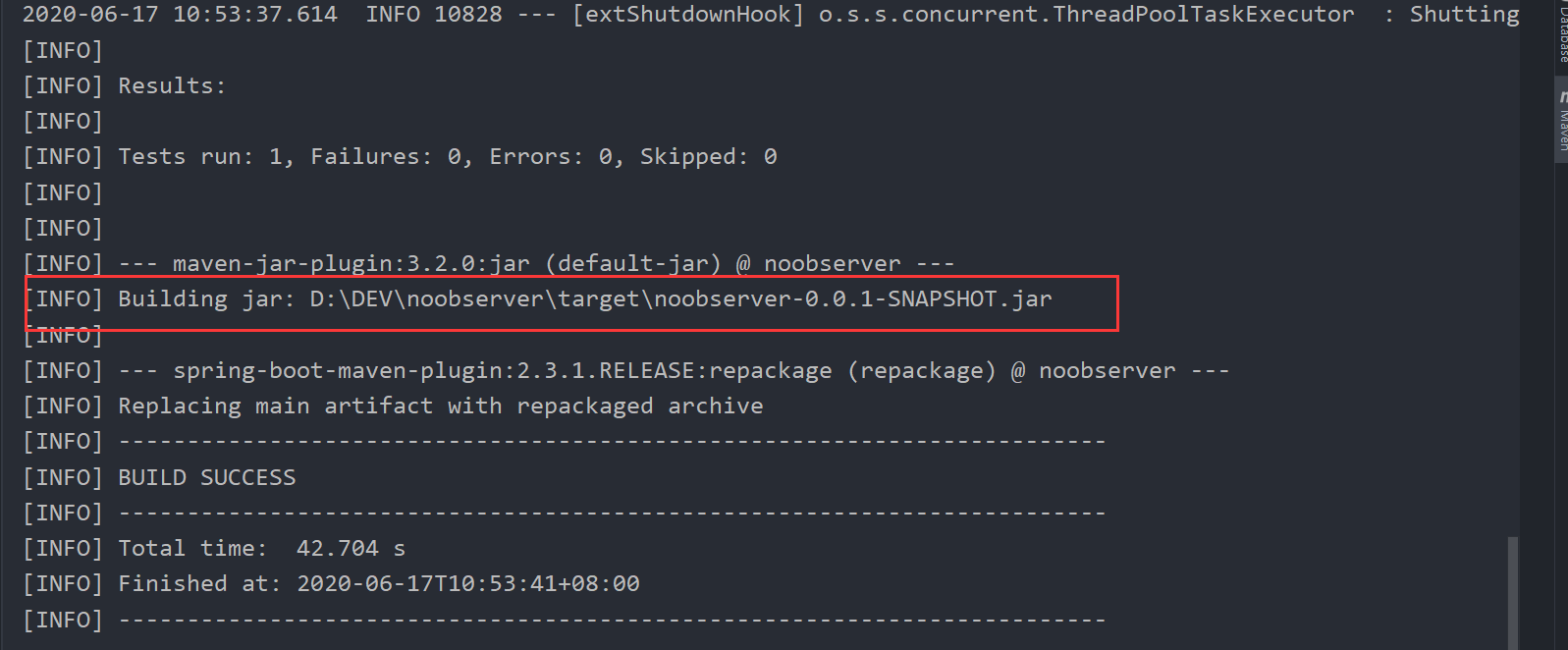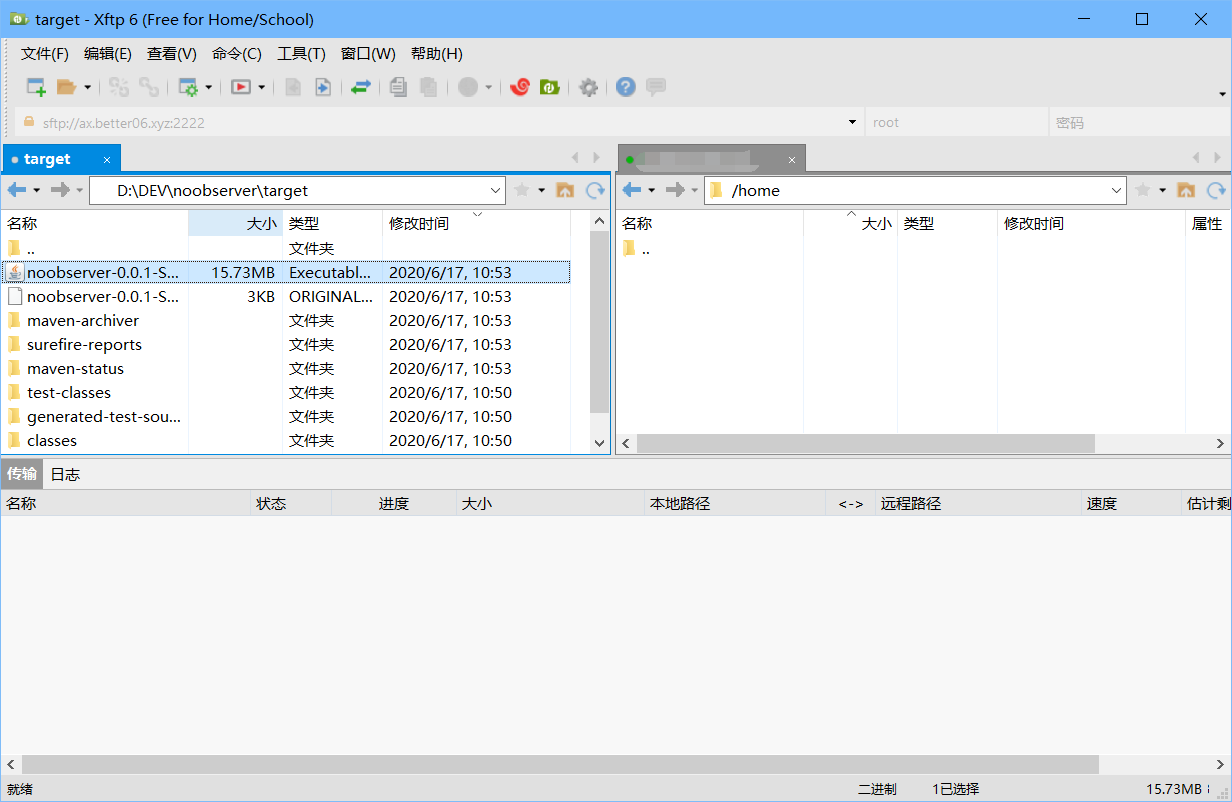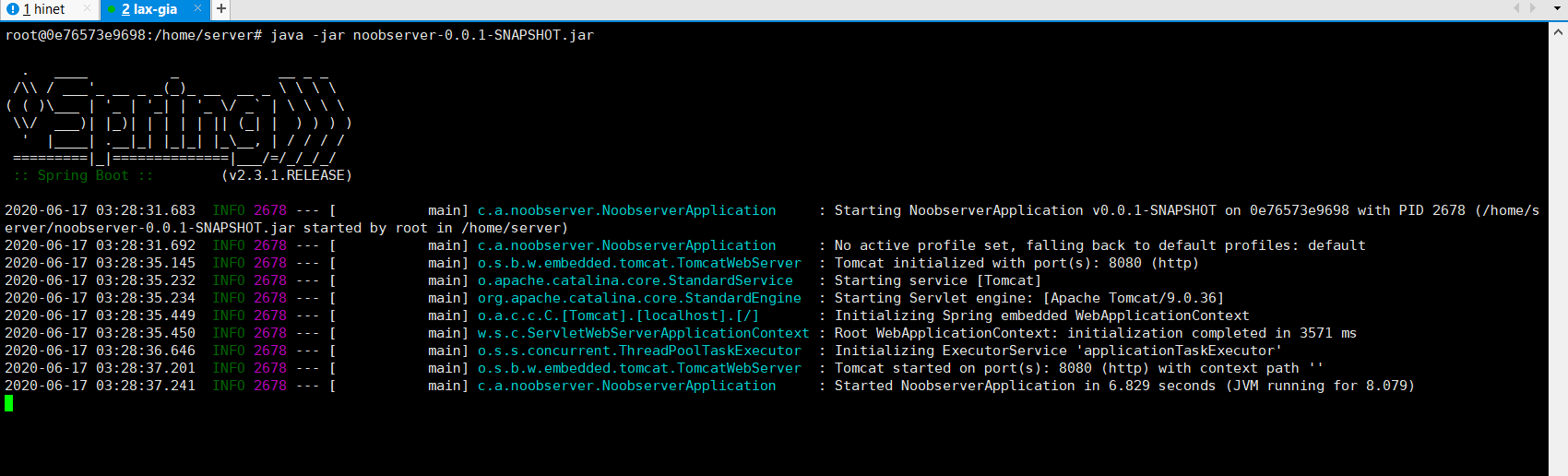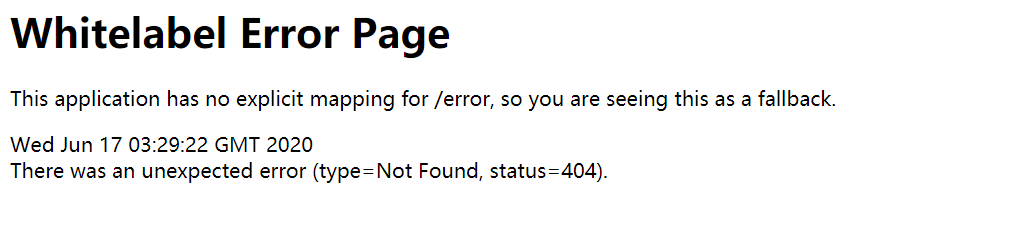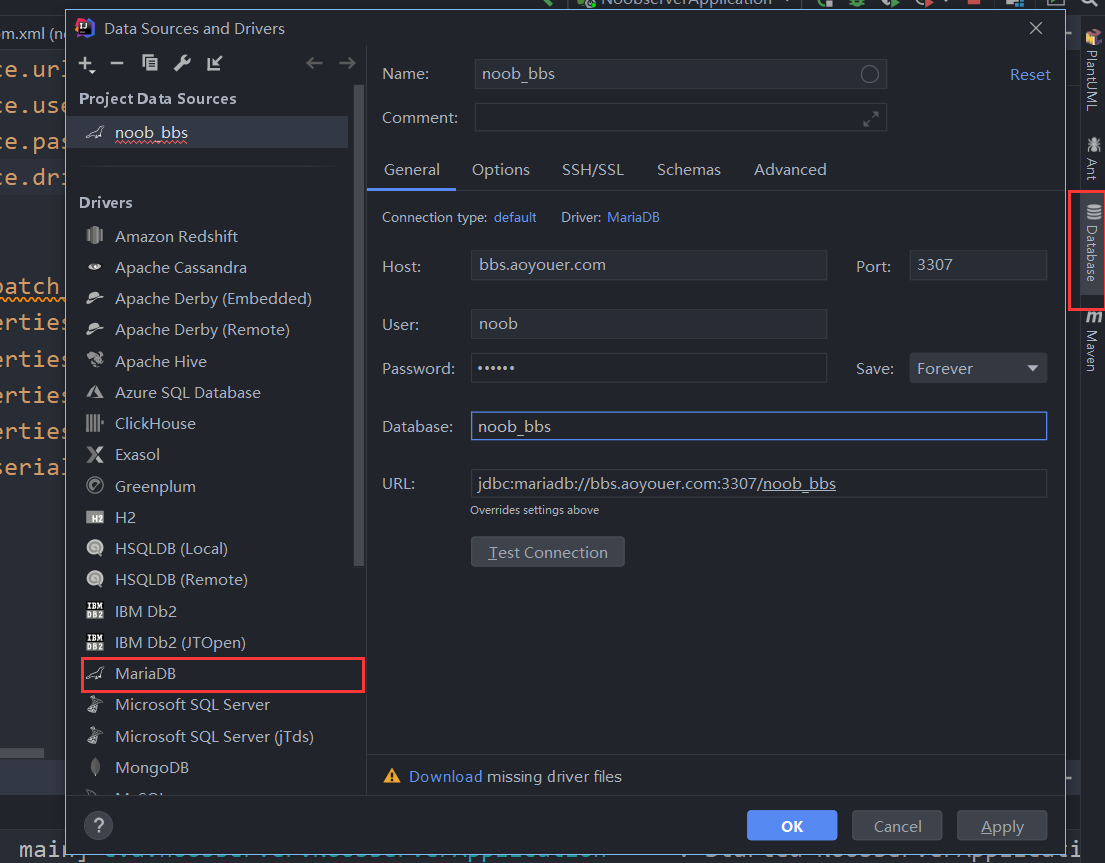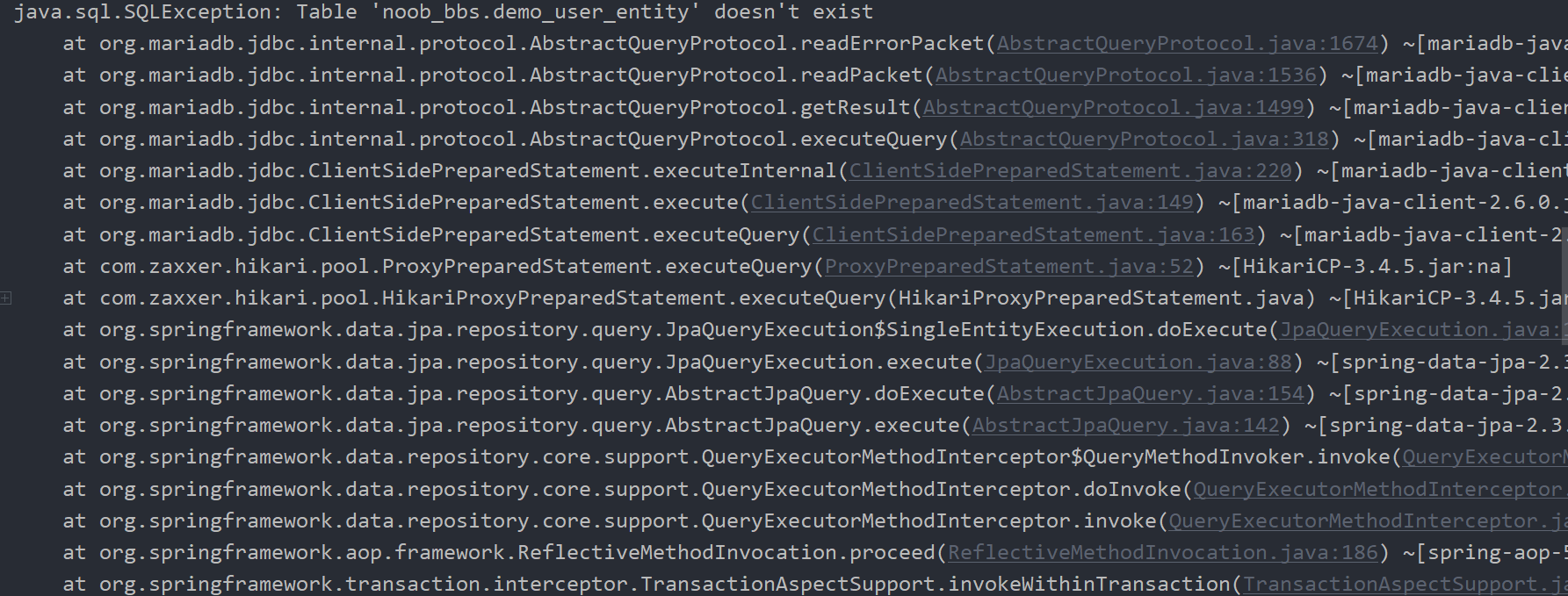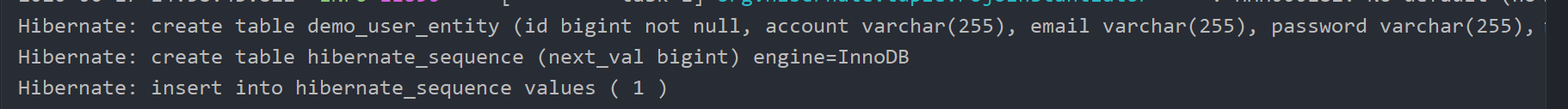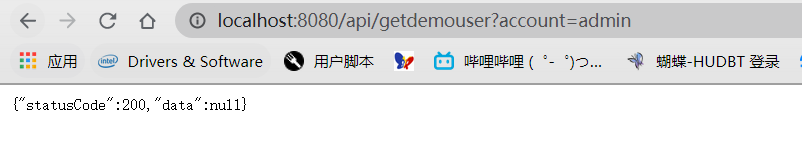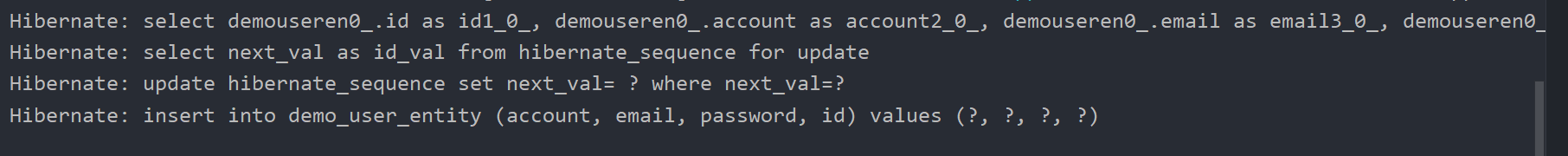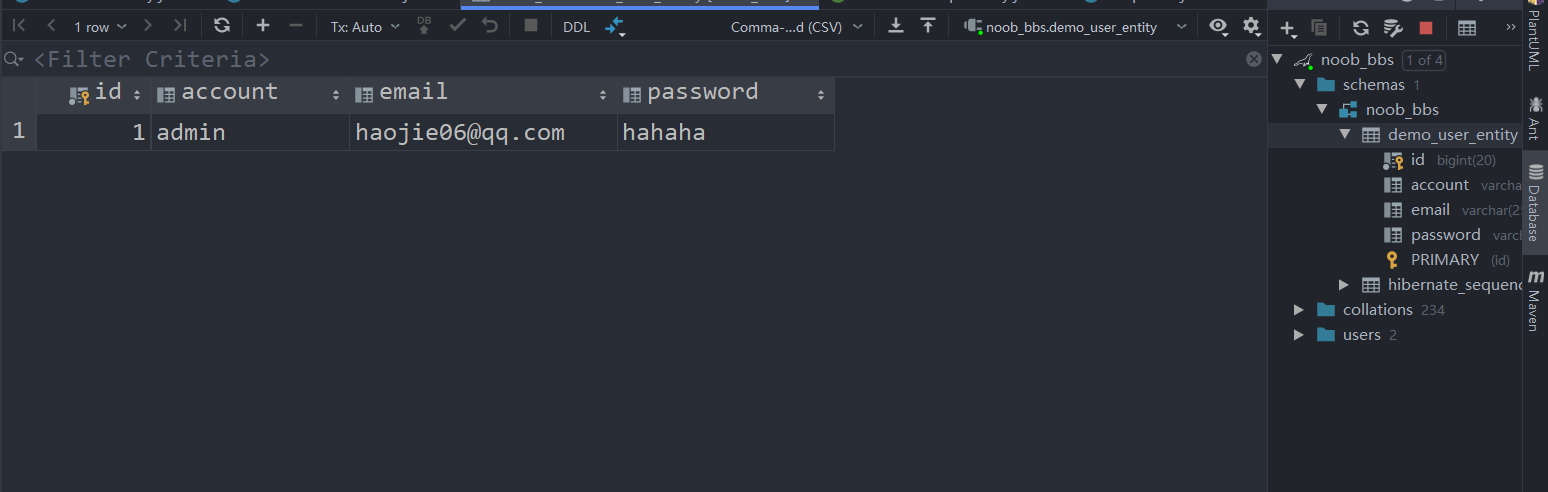项目起步与数据库基础
系列记录:
- 菜鸟论坛后端开发记录(一)
- 菜鸟论坛后端开发记录(二)
因为专业实训想要开发一个小型的论坛,但是由于大家对于相关的技术都不熟悉(会),所以写这篇文章来记录,分享学习与开发的过程。
创建Spring boot项目
使用Spring boot可以帮助我们快速开始后端程序的开发,之前接触过一点,所以这次还是使用了Spring boot作为后端框架。
在IDEA新建项目的时候选择spring,并选择WEB-Spring Web项目

之后会花费比较长的一段时间构建项目,构建好项目之后点击RUN,即可开始运行,当然一开始访问8080端口什么都没有,因为我们还什么都没有做。
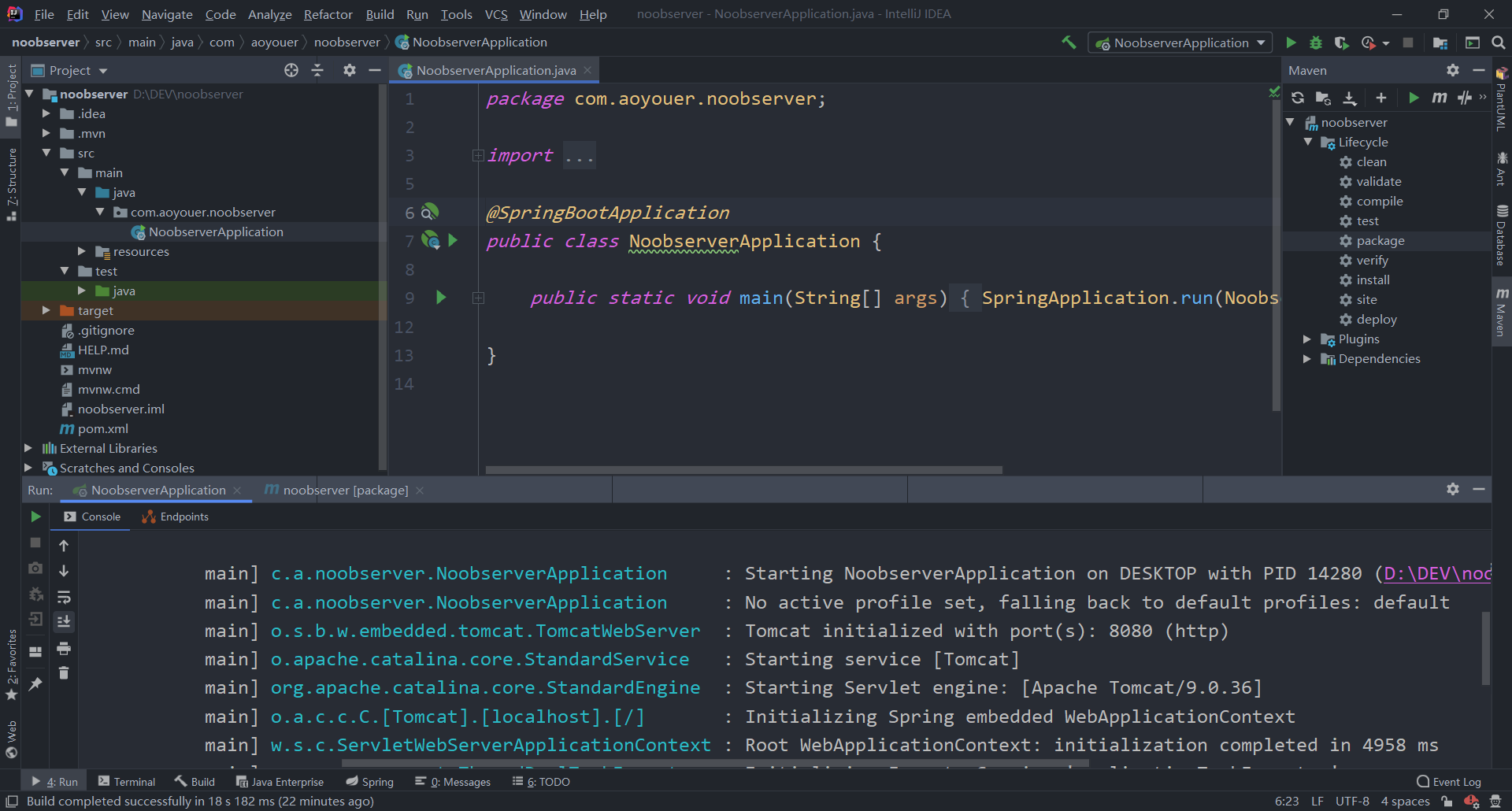
将Spring boot项目部署到服务器上运行
我们可以将Spring boot先打包成jar包,然后上传到服务器上运行,首先点击右侧的Maven标签,然后先点击clean清除之前的jar包,然后再点击package将当前的jar包打包,打包成功之后会显示jar包路径(target目录),前往这个目录找到jar包。
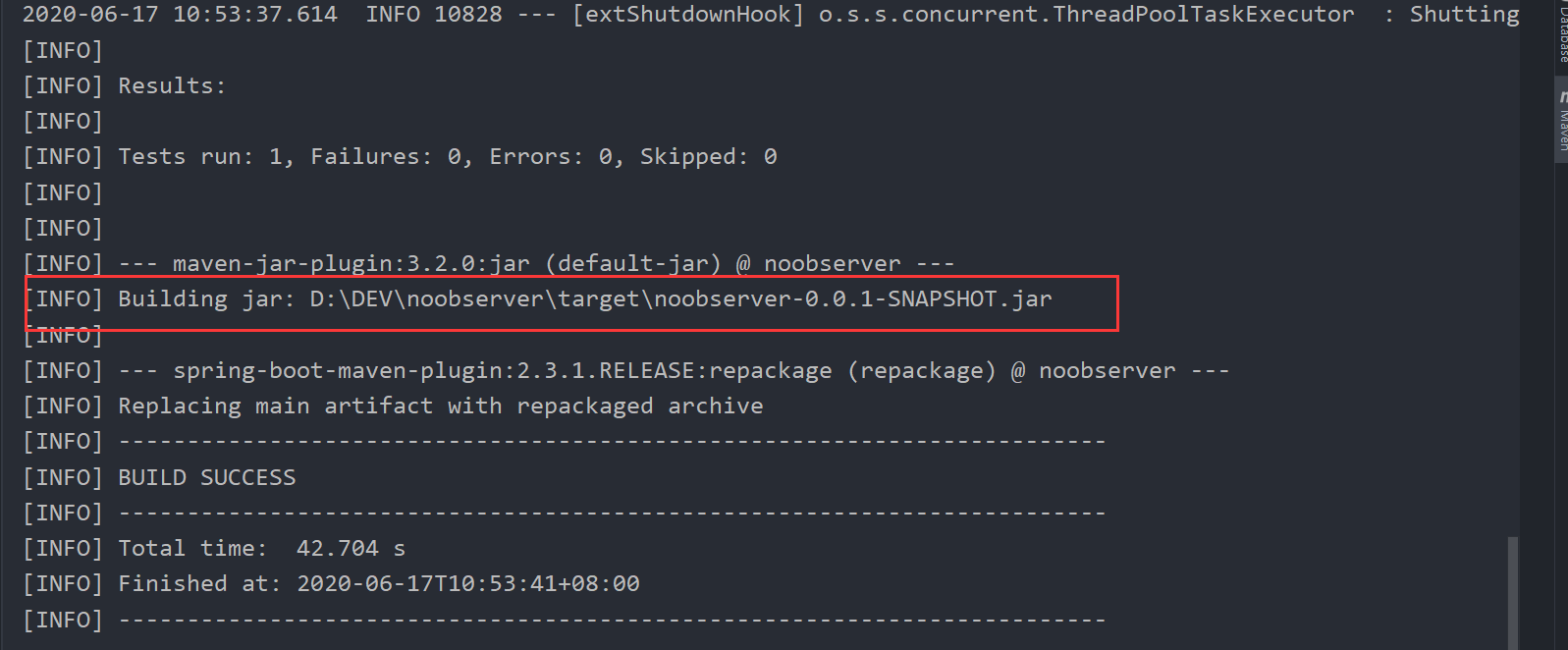
并使用xftp将该jar包传到服务器上
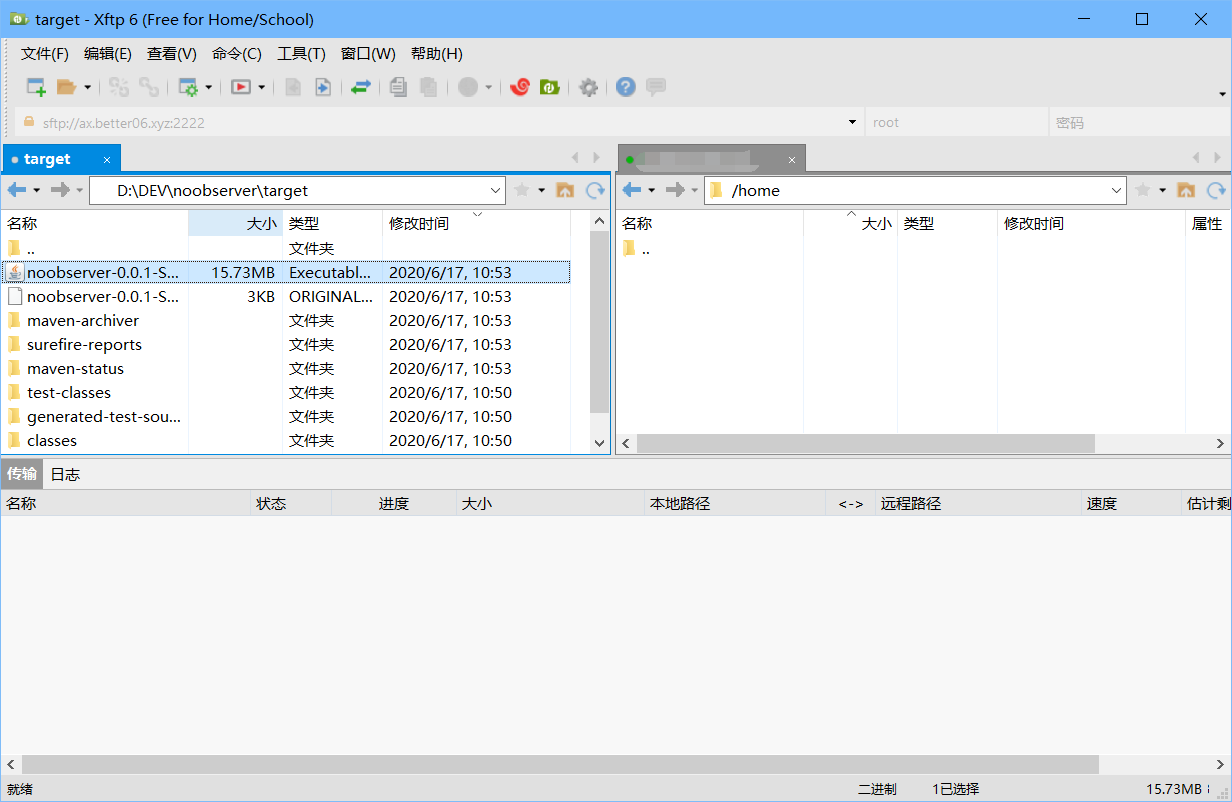
为了避免多人同时启动程序失败的情况,请大家在tmux中运行服务端程序,tmux的用法请自行搜索。
tmux a -t server,使用root@0e76573e9698:/home/server# java -jar noobserver-0.0.1-SNAPSHOT.jar 来启动程序,可以看到程序已经开始运行了,之后即可通过http://bbs.aoyouer.com:8080来请求服务端,当然一开始什么都没有。
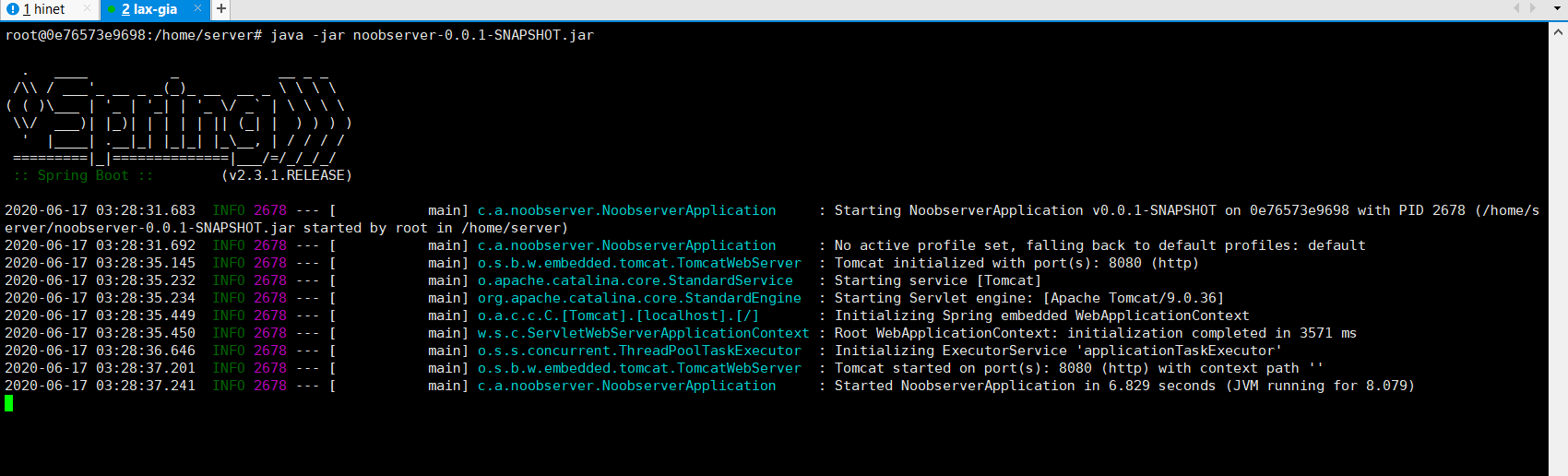
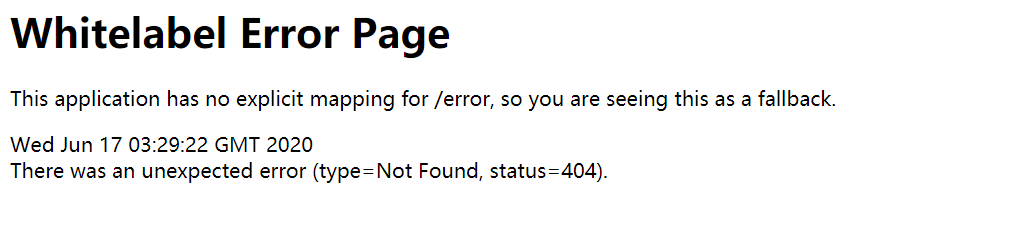
安装并配置数据库
服务器安装数据库
1
2
3
4
5
6
7
8
9
| #我在docker中运行出现了Failed t的错误o start MySQL Community Server.的错误,且无法找到解决方法,所以我改用了mariadb
apt install mariadb-server
systemctl start mysql
mysql_secure_installation
mysql
#创建新用户与数据库
MariaDB [(none)]> CREATE USER 'noob'@'%' IDENTIFIED BY 'hustxxxx';
MariaDB [(none)]> GRANT ALL ON *.* TO 'noob'@'%';
MariaDB [(none)]> CREATE DATABASE noob_bbs;
|
接着,我尝试远程连接数据库的时候出现了报错 ERROR 2013 (HY000): Lost connection to MySQL server at ‘reading initial communication packet’, system error: 0 “Internal error/check (Not system error)”,经过查询,解决方法如下,编辑 /etc/mysql/mariadb.conf.d/50-server.cnf 文件,注释掉bind-address这一行。
1
2
3
| # Instead of skip-networking the default is now to listen only on
# localhost which is more compatible and is not less secure.
#bind-address = 127.0.0.1
|
之后便可以远程连接了(其实并没有必要,不过我不想在本地装mysql了,所以直接连接到远程的服务器上的数据库进行开发)
为了便于操作,我们可以直接使用IDEA内置的插件打开服务器上的数据库
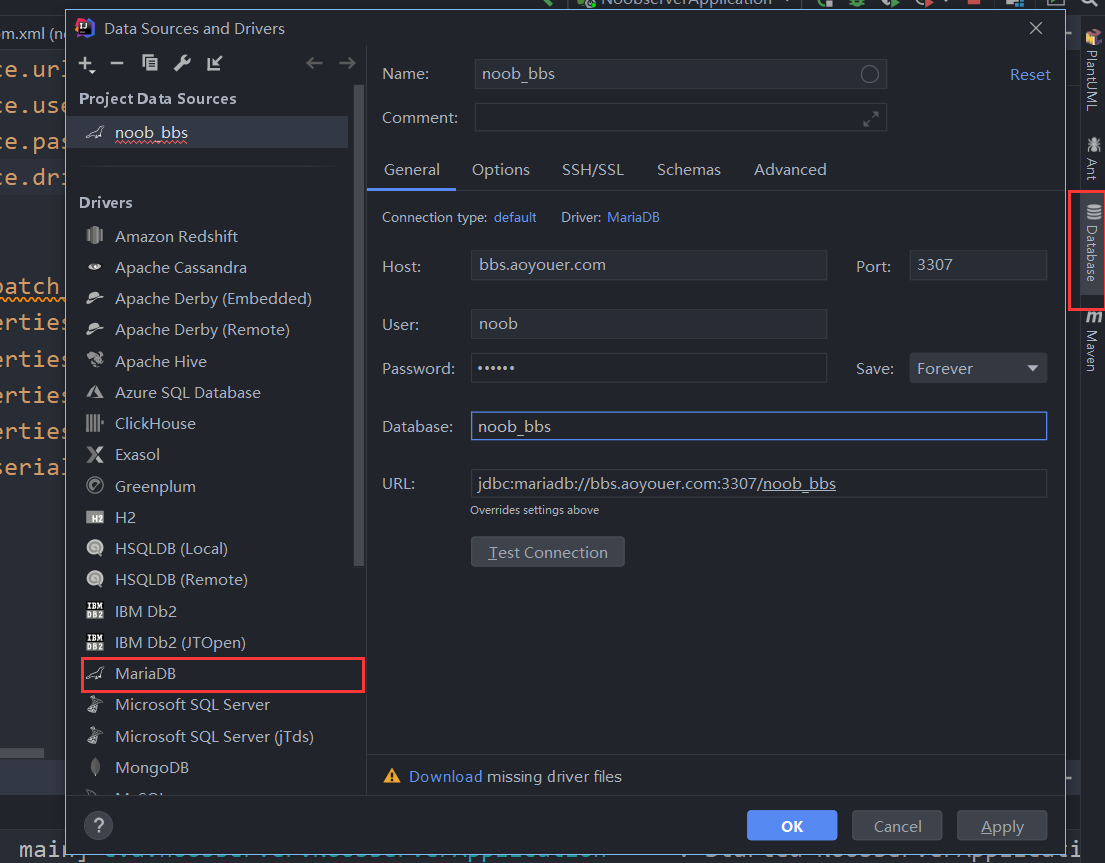
程序与数据库连接
接着我们要尝试让我们的程序连接到数据库,先添加依赖,修改maven的pom.xml
添加如下依赖
1
2
3
4
5
6
7
8
9
10
| <!-- MYSQL -->
<dependency>
<groupId>org.mariadb.jdbc</groupId>
<artifactId>mariadb-java-client</artifactId>
</dependency>
<!-- Spring Boot JPA -->
<dependency>
<groupId>org.springframework.boot</groupId>
<artifactId>spring-boot-starter-data-jpa</artifactId>
</dependency>
|
然后在application.properties或application.yml文件中配置数据库连接,关于hibernate
我编辑的是application.properties
1
2
3
4
5
6
| spring.datasource.url=jdbc:mysql://bbs.aoyouer.com:3307/noob_bbs
spring.datasource.username=noob
spring.datasource.password=hustsenoob_bbs
spring.datasource.driver-class-name=org.mariadb.jdbc.Driver
spring.jpa.hibernate.ddl-auto=update
spring.jpa.show-sql=true
|
jpa需要我们用到 Entity,Repository,Controller
我们首先创建Entity类,此类的对象将会被持久化成数据库中的信息,如我们要有一个数据表记录用户,那么我先创建DemoUserEntity类,如果添加@Entity注解后,无法识别(下面还是红色波浪线),使用alt+enter并加入依赖即可。
创建实体类Entity
首先我们创建用户实体类 DemoUserEntity,该对象的属性都会映射成数据库表中的字段。如该实体类有
id, account, password, email几个字段
1
2
3
4
5
6
7
8
9
10
11
12
13
14
15
16
17
18
19
20
21
22
23
24
25
26
27
28
29
30
31
32
33
34
35
36
37
38
39
40
41
42
43
44
45
46
47
48
49
50
51
52
53
54
55
56
57
| package com.aoyouer.noobserver.entities;
import org.springframework.boot.autoconfigure.EnableAutoConfiguration;
import javax.persistence.*;
@Entity
//@Table(name="t_demouser") 可以自定义表名
public class DemoUserEntity {
@Id
@GeneratedValue(strategy = GenerationType.AUTO)
private Long id;
private String account;
private String password;
private String email;
public DemoUserEntity() {
}
public DemoUserEntity(String account, String password, String email) {
this.account = account;
this.password = password;
this.email = email;
}
public String getAccount() {
return account;
}
public void setAccount(String account) {
this.account = account;
}
public String getPassword() {
return password;
}
public void setPassword(String password) {
this.password = password;
}
public Long getId() {
return id;
}
public void setId(Long id) {
this.id = id;
}
public String getEmail() {
return email;
}
public void setEmail(String email) {
this.email = email;
}
}
|
创建Repository接口
Repository是实际用来操作数据库的接口,在这个接口中我们可以定义程序如何操作数据库,我们还可以添加一个自定义方法,如根据用户名查找用户。 注意,这些方法的命名都有一套规范,只要按照规范命名,这些方法就不需要自己实现,就可以使用 参考https://blog.csdn.net/sbin456/article/details/53304148
注意里面的方法
1
2
3
4
5
6
7
8
| package com.aoyouer.noobserver.repository;
import com.aoyouer.noobserver.entities.DemoUserEntity;
import org.springframework.data.repository.CrudRepository;
public interface DemoUserRepository extends CrudRepository<DemoUserEntity,Long> {
DemoUserEntity findDemoUserEntityByAccount(String account);
}
|
创建Service类
之前的操作有一点不恰当的地方,我在Controller中直接使用了Repository,但是规范来说应该先创造Service类,Controller类通过Service类来操作Repository。至于为什么要这么做,以及它们的区别。
https://blog.csdn.net/Dream_Weave/article/details/84534800
https://www.cicoding.cn/spring/whats-the-difference-between-component-repository-service-controller-annotations-in/
1
2
3
4
5
6
7
8
9
10
11
12
13
14
15
16
17
18
19
20
21
22
23
24
25
26
27
| package com.aoyouer.noobserver.service;
import com.aoyouer.noobserver.entitiy.DemoUserEntity;
import com.aoyouer.noobserver.repository.DemoUserRepository;
import org.springframework.beans.factory.annotation.Autowired;
import org.springframework.stereotype.Service;
import org.springframework.transaction.annotation.Transactional;
import javax.annotation.Resource;
@Service
public class DemoUserService {
@Resource
private DemoUserRepository demoUserRepository;
@Transactional
public void save(DemoUserEntity demoUserEntity){
demoUserRepository.save(demoUserEntity);
}
@Transactional
public DemoUserEntity getDemoUserByAccount(String account){
return demoUserRepository.findDemoUserEntityByAccount(account);
}
}
|
创建Controller类
controller类关系到和用户的交互操作,如接受请求并调用repository的方法操作数据库。
1
2
3
4
5
6
7
8
9
10
11
12
13
14
15
16
17
18
19
20
21
22
23
24
25
26
27
28
29
30
31
32
33
34
35
36
37
38
39
40
| package com.aoyouer.noobserver.controller;
import com.aoyouer.noobserver.entitiy.DemoUserEntity;
import com.aoyouer.noobserver.repository.DemoUserRepository;
import com.aoyouer.noobserver.service.DemoUserService;
import com.aoyouer.noobserver.utils.Response;
import org.springframework.beans.factory.annotation.Autowired;
import org.springframework.stereotype.Controller;
import org.springframework.web.bind.annotation.GetMapping;
import org.springframework.web.bind.annotation.RequestMapping;
import org.springframework.web.bind.annotation.RequestParam;
import org.springframework.web.bind.annotation.RestController;
import javax.annotation.Resource;
@Controller
//下面这个注解可以让controller返回json格式数据
@RestController
@RequestMapping(path = "/api")
public class DemoUserController {
@Resource
DemoUserService demoUserService;
//响应GET方法,注意下面的@RequestParam注解,该请求需要有account=xxx的参数
@GetMapping(path = "/getdemouser")
public Response getDemoUser(@RequestParam String account){
//使用我们在接口中定义的方法
DemoUserEntity demoUserEntity = demoUserService.getDemoUserByAccount(account);
//这里我们已经取出了数据表中的对象
return new Response(200,demoUserEntity);
}
//添加用户的方法,这里使用的是GET,之后实际应该要使用POST方法
@GetMapping(path = "/adddemouser")
public Response addDemoUser(@RequestParam String account,@RequestParam String password, @RequestParam String email){
DemoUserEntity demoUserEntity = new DemoUserEntity(account,password,email);
//save方法不需要我们自己声明,接口中已经有了
demoUserService.save(demoUserEntity);
return new Response(200,"成功添加用户");
}
}
|
测试
之后便可以开始运行了。
首先尝试请求
http://localhost:8080/api/getdemouser?account=admin,查看后台,发现出错了,因为此时我们连数据表都没有创建。。需要在之前的application.properties中添加一行(现在已经加上了)。
spring.jpa.hibernate.ddl-auto=update
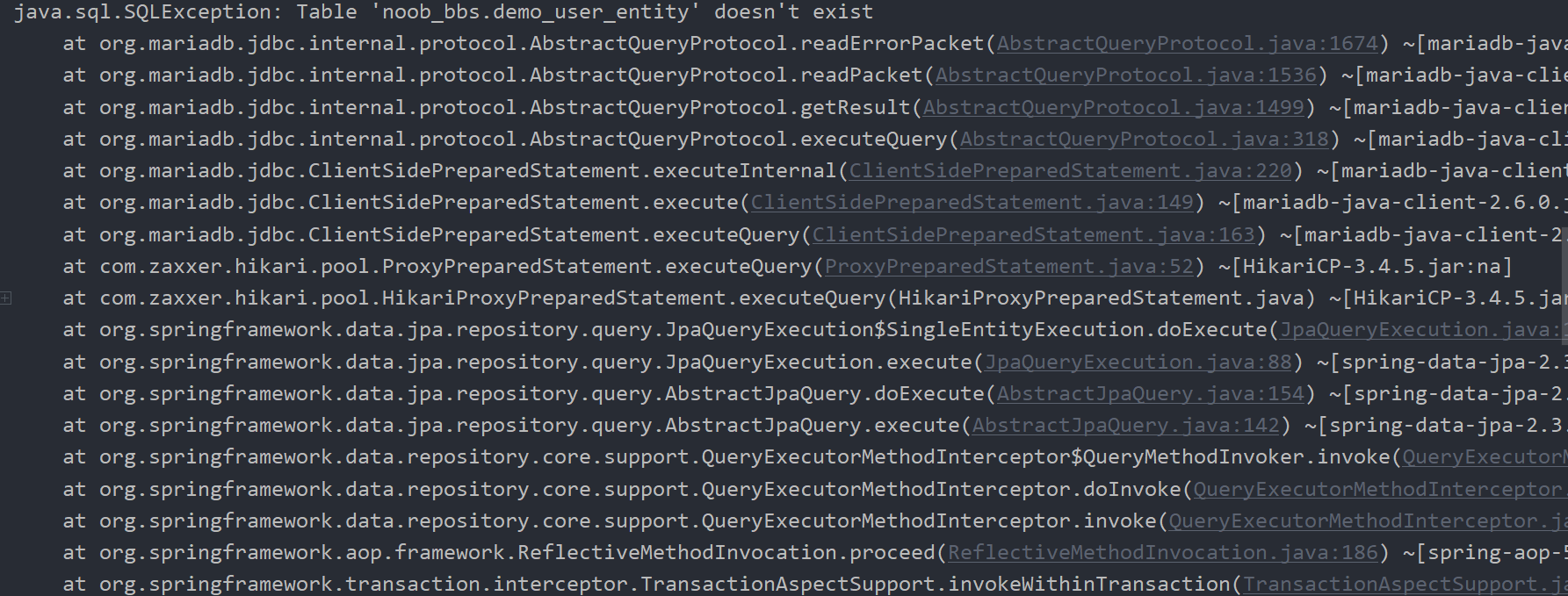
设置自动创建表之后重启程序,可以看到数据表已经创建了。
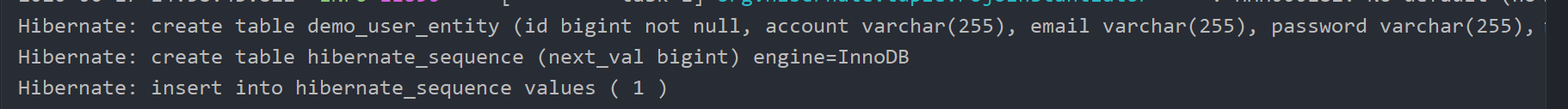
先请求http://localhost:8080/api/getdemouser?account=admin,不过由于这个时候数据库中还没有记录
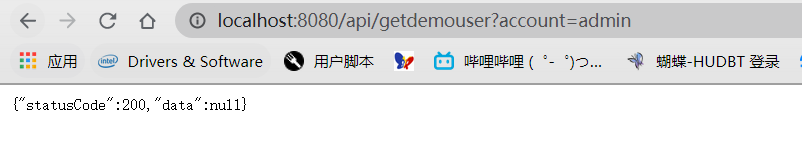
那我们尝试添加一个对象吧
http://localhost:8080/api/adddemouser?account=admin&password=hahaha&email=aoyouer@qq.com
查看后台,执行了对应的sql
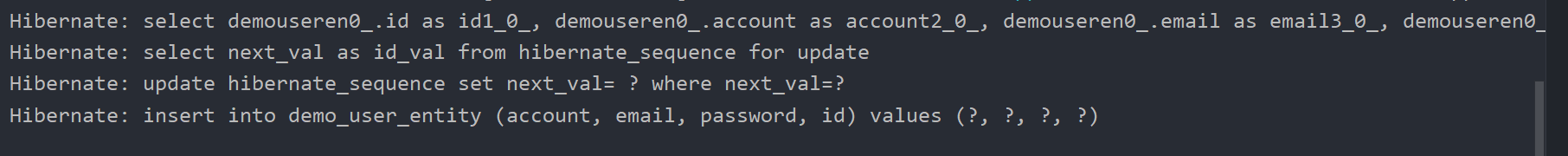
再查看数据库
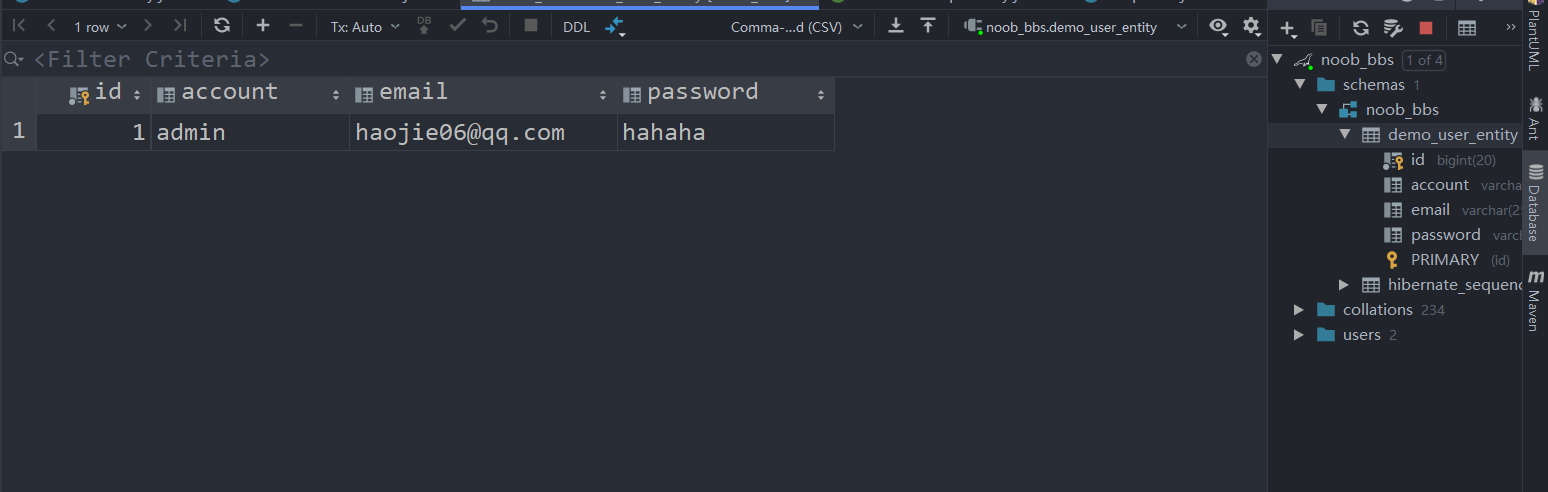
再次使用第一个请求,成功获取到了数据。

参考
- Spring boot中的注解
- Spring boot入门
- https://www.yiibai.com/spring-boot/spring_boot_introduction.html
- 聊聊@Repository、@Component、@Controller、@Service有什么区别
- JPA数据查询
- Apache Shiro
- Websocket加入
- JPA查询方法命名
- https://blog.csdn.net/sbin456/article/details/53304148